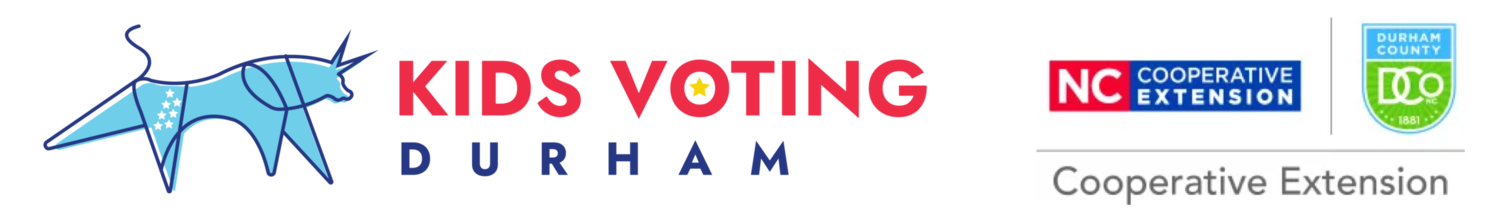These code blocks have a few extra lines of code which will prevent them from overlapping with one another on smaller screens. You can resize the window to test it.
Cover + Credits
Cover + Credits
Cover + Credits
To reuse the code:
1. Select one of the blocks below
2. Click “Edit”
3. Copy the code
4. Click “+ Add Block”
5. Click “</> Code” to add a new code block
6. Click “Edit” on the new code block
7. Paste the code into the new code block
8. Replace the line with src=”” with the link to the google slide pages
You can also copy and paste code blocks by clicking the code block and clicking “Duplicate”